5 Steps to Automate Referral Marketing Programs
Learn how to set up an automated referral marketing program in five steps, enhancing customer engagement and boosting conversions.

Justin Britten
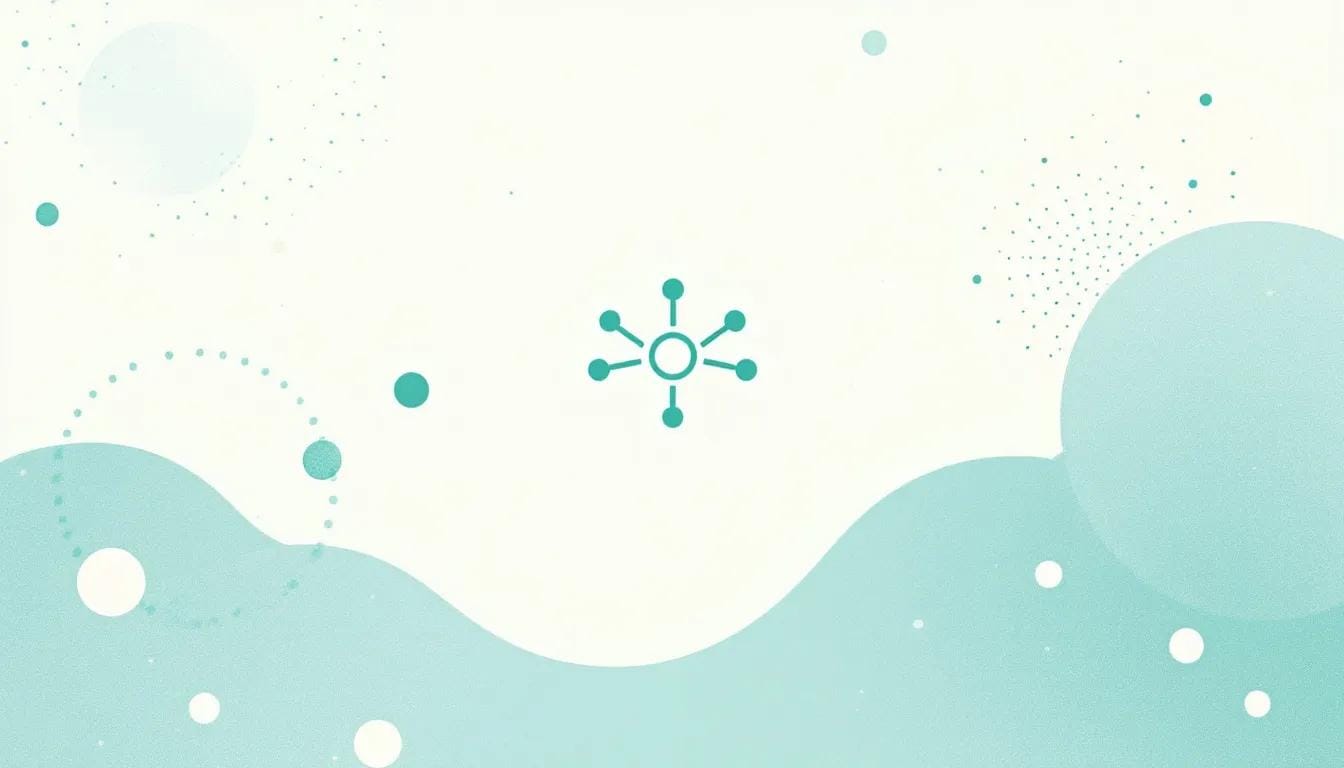
Here's how to set up an automated referral marketing program:
-
Set up your program
- Connect marketing tools
- Enable auto-enrollment
-
Set up messages
- Create email sequences
- Set up alert messages
-
Manage rewards
- Track rewards progress
- Send rewards automatically
-
Track results
- Set up success metrics
- Monitor live data
-
Link your tools
- Connect to your CRM
- Add social media integration
Key benefits of automation:
- Boosts conversions (up to 9% for some companies)
- Saves time and money
- Increases customer value
- Scales easily
- Provides real-time data
Required tools:
- Referral platform (e.g. GrowSurf, Referral Factory)
- Email software
- CRM
- Integration tool
Quick Comparison of Popular Referral Platforms:
| Platform | Starting Price | Key Features |
|---|---|---|
| Referral Rock | $200/month | Custom programs, dual-sided rewards, HubSpot/Salesforce integrations |
| ReferralCandy | $59/month | E-commerce focus, auto fraud prevention |
| GrowSurf | $450/month | Tech startup focus, Zapier integrations |
Automating your referral program can significantly boost growth and customer acquisition with minimal ongoing effort. The key is choosing the right tools, setting clear goals, and continuously optimizing based on data.
What You Need Before Starting
Before you jump into automating your referral marketing program, you need to get your ducks in a row. Here's what you'll need:
Required Tools
You can't build a house without tools, and you can't automate referral marketing without the right software. Here's what you need:
| Tool | What It Does | Examples |
|---|---|---|
| Referral Platform | Runs your entire program | GrowSurf, Referral Factory |
| Email Software | Sends automated emails | MailChimp |
| CRM | Manages customer data | HubSpot, Salesforce |
| Integration Tool | Connects everything | Zapier |
Let's break these down:
Referral Platform: This is your command center. It handles sign-ups, tracks referrals, and dishes out rewards. Look for features like:
- Auto-enrollment for new participants
- Referral tracking
- Reward management
- Real-time analytics
Email Software: This keeps your program humming along. Good email tools let you:
- Create personalized email sequences
- Trigger emails based on actions
- Track how your emails perform
CRM: Think of this as your program's brain. It helps you:
- Keep all your customer data in one place
- Track how customers interact with your program
- Group customers for targeted campaigns
Integration Tool: This is the glue that holds everything together. It lets you:
- Sync data between your other tools
- Create custom workflows
- Cut down on manual data entry
Resource Checklist
Before you hit the launch button, make sure you've got these bases covered:
- [ ] Program Goals: What exactly do you want to achieve?
- [ ] Target Audience: Who are your ideal referrers and referees?
- [ ] Rewards: What's in it for participants?
- [ ] Rules: What are the do's and don'ts of your program?
- [ ] Branding: Got your logos and colors ready?
- [ ] Landing Pages: Where will people learn about and join your program?
- [ ] Email Templates: What will you say to participants at each stage?
- [ ] Team Training: Does your team know how to use the new system?
- [ ] Integration Plan: How will all your tools talk to each other?
- [ ] Testing Plan: How will you make sure everything works before launch?
Get these elements in place, and you'll be set up for a smooth launch of your automated referral program.
Step 1: Set Up Your Program
Let's kick things off by setting up your automated referral marketing program. This step is all about connecting your tools and making sign-ups a breeze.
Connect Your Marketing Tools
First up: linking your referral program to your existing marketing tools. This keeps everything running smoothly.
Here's a quick rundown of what to connect:
| Tool | What It Does | How to Connect It |
|---|---|---|
| Referral Platform | Runs your referral show | Pick one with good API and built-in connections |
| CRM | Keeps customer info | Make sure it syncs both ways |
| Email Software | Sends auto-messages | Look for direct links or use Zapier |
| Analytics Tool | Tracks how you're doing | Set it up to watch referral actions |
When picking a referral platform, check out GrowSurf or Referral Rock. They're solid choices for managing referrals and rewards.
MainStreet, a B2B SaaS company, used GrowSurf and Zapier to automate their referral marketing. Result? Millions in new ARR within weeks of launch.
Set Up Auto-Enrollment
Now, let's make signing up for your program super easy. Here's how:
- After Purchase: Sign up customers right after they buy. They're happy, so they're more likely to refer.
- Email List: Link your referral program to your email list. New subscriber? New referral program member.
- Form Fills: Use form submissions as a trigger. Webinar sign-up? Survey response? Boom, they're in.
- Website Magic: Use auto-form detection on your site. It can grab new visitors' emails and sign them up on the spot.
"Automating enrollment after purchases, email sign-ups, or form completions can make your referral program a breeze." - Referral Rock
The trick? Catch people when they're most into your brand.
By automating all this, you're not just saving time. You're building a system that can grow with you. In fact, companies using marketing automation see an average 34% boost in sales.
Step 2: Set Up Messages
Let's dive into automating your communications. This step is key to keeping your participants engaged and informed.
Create Email Sequences
Email sequences are the heart of your referral program communication. They help you reach out to participants at the right time, without extra work on your part.
Here's how to set up your email sequences:
1. Welcome Series
Start with a friendly welcome. Tell participants about your program, why it's great, and how to join in.
2. Milestone Emails
Celebrate wins! Set up emails that go out when participants hit referral milestones.
3. Re-engagement Campaigns
Don't let inactive participants slip away. Send reminder emails to spark their interest again.
4. Reward Notifications
Let participants know when they've earned a reward. Tell them exactly how to claim it.
"Our software sends custom emails to newly referred friends automatically. It shows them the incentive and gets them to act fast, bringing in new referrals quickly and smoothly." - GrowSurf
Make your emails pop:
- Use the participant's name and referral stats
- Keep it short and sweet, with one clear action to take
- Write subject lines that make people want to open the email
- Make sure your emails look good on phones
Set Up Alert Messages
Alert messages keep participants up to date on important stuff. Here's how to set them up:
| Alert Type | When It Happens | What It Says |
|---|---|---|
| Referral Submitted | Someone submits a referral | "Got it! Here's what's next" |
| Status Change | A referral's status changes | Current status and what to do next |
| Reward Earned | Participant gets a reward | What they won and how to get it |
| Program Updates | You change rules or rewards | What's new and when it starts |
To make these alerts work well:
- Use your referral software to set up automatic alerts
- Keep messages clear and action-focused
- Add links or buttons so people can easily take the next step
"After we started sending automatic status updates, 34% more referrals were completed. People liked knowing what was going on, so they followed up with their referrals more." - Referral Rock
Step 3: Manage Rewards
Automating reward management is key for a smooth referral program. Here's how to track progress and send rewards automatically:
Track Rewards Progress
Keeping tabs on who's earned what is essential. Set it up like this:
1. Use Your Referral Platform
Most referral software has built-in tracking. GrowSurf, for example, shows you:
- Who referred whom
- Number of successful referrals per person
- Rewards earned
2. Set Up Milestones
Break rewards into stages to keep people engaged. For example:
| Referrals | Reward |
|---|---|
| 1 | $10 gift card |
| 5 | $50 store credit |
| 10 | Free product |
| 25 | VIP status + $200 cash |
3. Create a Dashboard
Give participants a way to check their progress. It's like a game - people love seeing their numbers go up.
"Adding a progress tracker boosted our referral completion rate by 27%. People got competitive!" - Sarah Chen, CMO at TechGrow
Send Rewards Automatically
Now, let's get those rewards out without lifting a finger:
1. Choose Your Reward Type
Pick rewards that are easy to send automatically:
- Digital gift cards
- Store credit
- Discount codes
- Subscription upgrades
2. Set Up Trigger Events
Tell your system when to send rewards. Common triggers:
- Successful sign-up of a referred friend
- First purchase by a referred customer
- Reaching a specific number of referrals
3. Integrate with Reward Providers
Connect your referral platform to reward delivery services:
- Rybbon for digital gift cards
- Tremendous for cash rewards
- Your own API for account credits
4. Automate Notifications
Set up automatic emails or in-app messages to notify people about their rewards. Include:
- What they've earned
- How to claim it
- A thank you message
Here's a real-world example:
Dropbox's referral program automatically gives users extra storage space when they successfully refer a friend. The reward is instant - as soon as the friend signs up and installs Dropbox, both parties see their storage increase. No manual work needed.
"Automating our reward delivery cut admin time by 80% and boosted participant satisfaction scores by 35%." - Alex Bauer, Head of Product at Branch
The smoother the process, the more likely people are to keep referring. Make earning and receiving rewards feel effortless for your participants.
Step 4: Track Results
Tracking your automated referral marketing program is key. Let's look at how to measure success and use data to improve your efforts.
Set Up Success Metrics
To gauge your referral program's performance, focus on these KPIs:
| Metric | Description | Target Range |
|---|---|---|
| Share Rate | % of customers sharing your program | 5% - 9% |
| Clicks per Share | Average clicks per referral link | 1.8 - 2.8 |
| Conversion Rate | % of referred leads becoming customers | 2-3x your e-commerce rate |
| Referral Revenue | Total revenue from referred customers | Varies by industry |
| Customer Lifetime Value (CLV) | Average value of referred customers | Higher than non-referred |
Calculate your program's ROI with this formula:
ROI = Referral Revenue - Referred Customer Acquisition Cost
These metrics aren't just numbers. They show how your program connects with customers and boosts your business.
Monitor Live Data
Keep an eye on your program's performance in real-time. Here's how:
1. Pick the Right Software
Choose a tool with strong analytics and real-time reporting. Some options:
| Software | Starting Price | Key Features |
|---|---|---|
| Referral Rock | $200/month | Custom programs, dual-sided rewards, HubSpot and Salesforce integrations |
| ReferralCandy | $59/month | E-commerce focus, auto fraud prevention |
| GrowSurf | $450/month | Tech startup focus, Zapier integrations |
2. Create a Real-Time Dashboard
Build a dashboard showing key metrics at a glance:
- Daily referrals
- Conversion rates
- Revenue generated
- Top referrers
3. Set Up Automated Alerts
Get notified about important events or changes:
- High-value referral conversions
- Share rate drops
- Hitting monthly revenue targets
4. Review and Adjust Regularly
Don't set and forget. Check your program's performance weekly or bi-weekly. Use these insights to tweak your program's structure, rewards, and messaging.
"Real-time tracking and weekly reviews boosted our referral completion rate by 27%. People got competitive seeing their progress live!" - Sarah Chen, CMO at TechGrow
Step 5: Link Your Tools
Let's connect your referral program to your existing business tools. This step is key for smooth automation and data flow.
Connect to Your CRM
Hooking up your referral program to your CRM is a big deal. Here's why:
- It keeps customer info fresh across platforms
- You can track referrals alongside other customer actions
- You can personalize your referral messages using CRM data
Here's how to do it:
1. Pick compatible software
Look for referral platforms that work well with your CRM. For example:
| Referral Platform | Compatible CRMs |
|---|---|
| Referral Factory | HubSpot, Salesforce, Intercom |
| GrowSurf | Various via Zapier |
2. Set up the integration
Most platforms have guides for this. You'll usually need to:
- Give permission in both systems
- Match up data fields (like customer name, email, referral status)
- Test it out with a few sample records
3. Automate key processes
Once connected, set up workflows to:
- Sign up new customers to your referral program automatically
- Update referral status in your CRM when a friend buys
- Send follow-up emails based on referral activity
"Connecting our referral program to Salesforce boosted our referral completion rates by 40%. Those personalized follow-ups really worked." - Sarah Chen, CMO at TechGrow
Add Social Media
Social media is perfect for referrals. Here's how to use it:
1. Make sharing easy
Add social share buttons to your referral program pages. Focus on where your audience hangs out most.
2. Craft share messages
Create messages that advocates can post easily. Include:
- A personal touch ("I love using [Product]!")
- Clear benefits
- Unique referral link
3. Track social referrals
Use UTM parameters or special codes to see which referrals come from social shares.
4. Use customer content
Get customers to share their experiences. Freshly does this well, letting advocates share on five different social platforms.
5. Promote your program
Post about your referral program on your company's social accounts. Zen Media does this smartly by highlighting their reward in their social media bio with a direct link to their referral program page.
| Platform | Tips |
|---|---|
| Use shareable graphics and Facebook Groups | |
| Use hashtags and engage with referral tweets | |
| Share success stories and target professional networks | |
| Use Stories for time-sensitive offers and work with influencers |
The key? Make sharing feel natural and rewarding for your advocates.
Setup Checklist
Setting up an automated referral marketing program isn't a walk in the park. But don't worry - we've got you covered with this checklist. It'll help you nail all the important stuff before you launch.
Pre-Launch Checks
Before you hit the big red "launch" button, make sure you've ticked off these boxes:
1. Strategy Review
Got your goals and KPIs locked down? Check. Know who you're targeting? Check. Figured out your rewards? Check.
2. Program Setup
Your referral software should be up and running. Don't forget to set up a custom domain - it looks way more professional. And make sure your meta title and description are on point for those sweet, sweet click-throughs.
3. Content Prep
Landing pages? Check. Email templates? Check. Share messages that don't sound like a robot wrote them? Double-check.
4. Legal Stuff
Yeah, it's boring, but it's important. Get your terms and conditions sorted, and make sure your privacy policy covers all that referral data you'll be handling.
5. Reward Management
Set up your reward tiers and milestones. And for the love of all that is holy, automate that fulfillment process. Trust me, you don't want to be manually sending out gift cards at 3 AM.
6. Team Readiness
Make sure your team knows what's going on. Train them on how the program works and brief your support team on the questions they're likely to get.
Connection Tests
Now, let's make sure all your systems are playing nice with each other:
| Test Type | What to Do | How You Know It's Working |
|---|---|---|
| CRM Integration | Sync customer data and test referral updates | Customer info shows up in your referral platform and referral actions reflect in your CRM |
| Email Automation | Trigger welcome emails and milestone notifications | Emails are sent without a hitch and all those fancy personalization tags are working |
| Social Media Sharing | Test those share buttons and check tracking links | Posts show up where they should and you can track where they came from |
| Reward Delivery | Pretend someone made a successful referral | Reward is sent automatically and it's the right amount |
| Analytics Tracking | Generate some test referrals and check your dashboards | All actions are showing up in your reports and you can see data updates in real-time |
"We spent a full week on connection tests before our referral program launch. It paid off big time – we caught and fixed integration issues that could have cost us thousands in misattributed rewards." - Sarah Chen, CMO at TechGrow
The Final Countdown
Before you launch, do these last few things:
- Run through the whole process as both a referrer and a referee
- Make sure rewards are firing off correctly
- Do a quick NPS study to see how happy your customers are
- Set up alerts for those big conversions and milestones
- Have a backup plan in case things go sideways
Wrap-Up
Automating your referral program isn't just a nice extra. It's a total game-changer. Let's go over the key steps to get your automated referral program off to a flying start.
Set Clear Goals
First things first: nail down what you want to achieve. Are you after explosive user growth like PayPal? They snagged 5 million users in their first year through referrals. Or maybe you're looking to boost customer lifetime value? Referred customers can increase that by 16%.
Pick Your Tools
Your tech stack is crucial. Here's what you need:
- Referral software (like GrowSurf or Referral Rock)
- CRM (think HubSpot or Salesforce)
- Email marketing tool (MailChimp, for example)
- Integration platform (Zapier's a good bet)
Automate These Processes
Focus on automating:
- Sign-ups and onboarding
- Referral tracking
- Reward distribution
- Email sequences
- Fraud prevention
Create Killer Incentives
Your rewards can make or break your program. Take a page from Airbnb's playbook. They offer travel credits to both referrers and new users. It's fueled their crazy growth in the travel industry.
Keep an Eye on Things
Use your referral software's analytics to track these key metrics:
| Metric | What to Aim For |
|---|---|
| Share Rate | 5% - 9% |
| Clicks per Share | 1.8 - 2.8 |
| Conversion Rate | 2-3x your e-commerce rate |
Don't just set it and forget it. Keep checking your data and tweaking your strategy.
Here's what Sarah Chen, CMO at TechGrow, had to say:
"We spent a full week on connection tests before our referral program launch. It paid off big time – we caught and fixed integration issues that could have cost us thousands in misattributed rewards."
Follow these steps and keep refining your approach. You'll be setting yourself up for referral marketing success. Remember, 92% of people trust referrals from friends, and referrals drive 65% of new business for companies.
So, what are you waiting for? Get out there and start automating your way to referral marketing success!
FAQs
How do you automate a referral?
Automating a referral program is all about working smarter, not harder. Here's how you can do it:
1. Integration
Connect your referral software with your CRM and email tools. This lets data flow smoothly between systems.
2. Conversion tracking
Add a conversion pixel to your site. It's like a digital spy that tracks referral actions.
3. Automated enrollment
Set up triggers to sign people up automatically. For example:
| When this happens... | Do this... |
|---|---|
| Someone buys something | Sign them up for the referral program |
| A person joins your email list | Enroll them in the program |
| Someone fills out a form | Register them right away |
4. Email automation
Create email sequences that fire off based on what people do. Think:
- Welcome emails for newbies
- "You've hit a milestone!" messages
- "Here's your reward!" announcements
5. Reward fulfillment
Use tools to handle rewards and payments without you lifting a finger. This could mean instant cash payouts to your brand champions.
By automating these tasks, you'll free up time to focus on the big picture. As Sarah Chen from TechGrow puts it:
"Automation let us grow our referral program without hiring more people. We saw 40% more referrals completed just by setting up personalized, automatic follow-ups."
Automation isn't just about saving time. It's about creating a smooth, efficient referral machine that runs 24/7.
