How to Create a Viral Referral Marketing Campaign for Your Beta Launch in 5 Steps
Learn how to launch a successful beta product through an effective referral marketing campaign, with strategies for rewards, communication, and measurement.

Justin Britten

Launching a beta product? Here's how to create a referral campaign that drives growth:
- Build a Waitlist System: Set clear goals (e.g., total signups, referral rates), design a simple signup page, and use tools like Prefinery to streamline the process.
- Choose the Right Rewards: Offer tiered rewards like early access or discounts that motivate users to refer others.
- Set Up Email Communications: Personalize emails, use clear subject lines, and automate updates to keep users engaged.
- Measure Results: Track key metrics like viral coefficient, referral rates, and conversion rates to optimize your campaign.
- Control Access: Create exclusivity with tiered access levels and competitive elements like leaderboards to boost participation.
Quick Tip: Platforms like Prefinery can simplify setup, automate rewards, and provide analytics to help you scale effectively. Start turning your beta users into brand advocates today!
Step 1: Build Your Waitlist System
Set Clear Targets
Define specific goals to track the success of your waitlist. Focus on these three metrics:
- Total signups: Set a realistic goal based on your market size and launch schedule.
- Referral rate: Aim for at least 15% of users to refer others, as seen in campaigns like SpringSled.
- Conversion rate: Shoot for a conversion rate of about 40% from page visits to signups.
Once your targets are set, move on to creating a signup page that converts.
Design Your Signup Page
A well-designed landing page is key to turning visitors into waitlist members. SpringSled's campaign, with a 42.5% conversion rate, highlights the importance of an effective design. Here’s how to make your page stand out:
- Headline: Use a clear, attention-grabbing headline that communicates your value.
- Call-to-action: Include a bold, prominent CTA button.
- Simple form: Keep it minimal - often just asking for an email works best.
- Referral rewards: Clearly explain how users can earn rewards by referring others.
- Social proof: Add elements like testimonials or logos of early partners.
"You'll notice that the only piece of color on the page is the green 'Get Early Access' button, providing an extremely clear call to action." – Untorch
Set Up with Prefinery
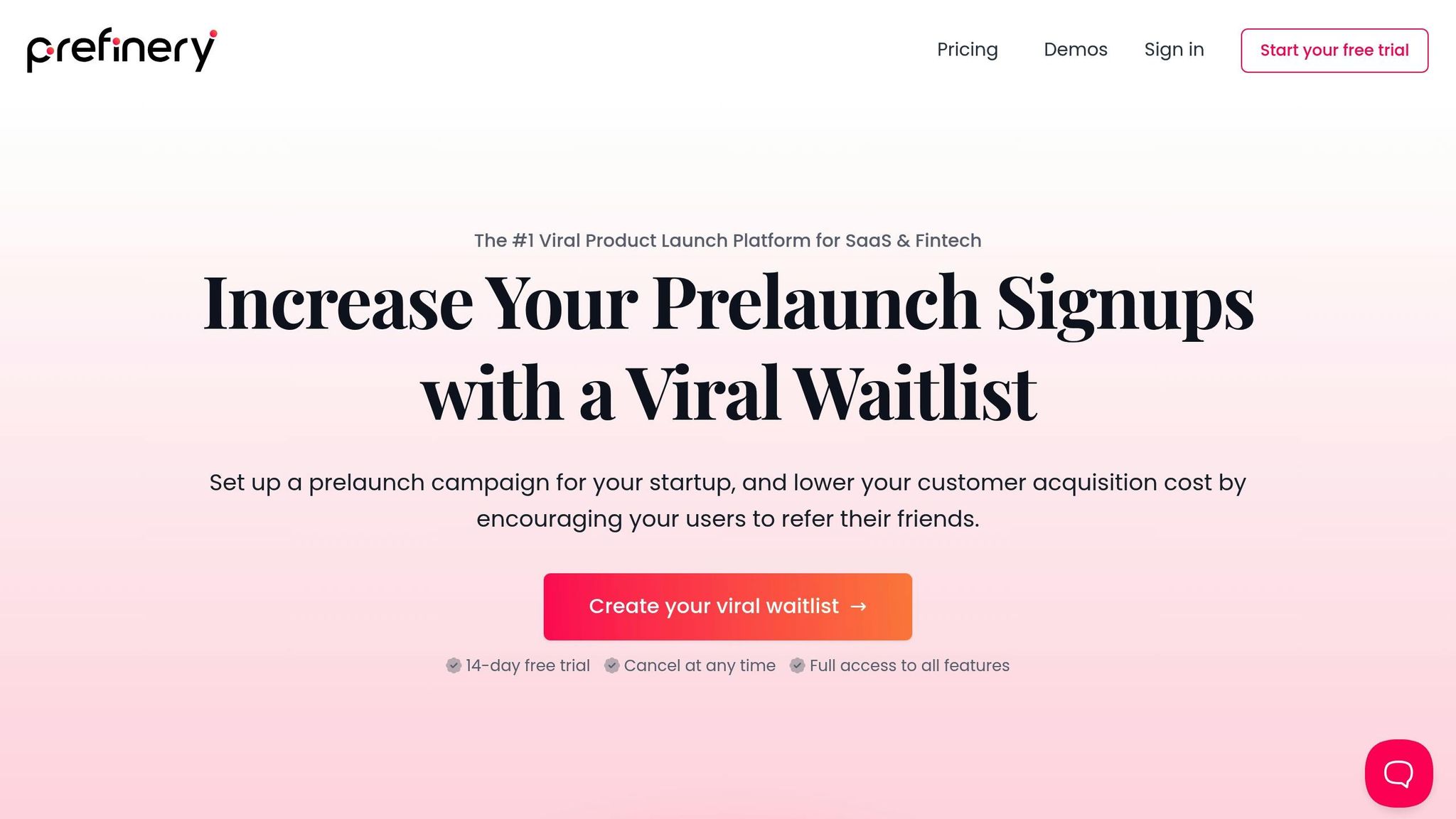
Once your signup page is ready, use Prefinery to streamline the setup process. Prefinery offers a no-code solution, making it easy for marketing teams to implement without developer support.
"Prefinery saved us hundreds of hours we would have to spend on web development. We could focus on more effective beta testers' onboarding instead. Moreover, their support is amazing!" – Matt Tarczyński, CEO, Woodpecker.co
Here’s how to get started:
- Create a branded signup form: Personalize it to match your product’s identity.
- Set up referral rewards: Configure a system that encourages users to refer others.
- Automate email notifications: Keep users engaged with timely updates.
- Integrate with other tools: Use Zapier or similar platforms to connect with your existing systems.
A strong waitlist system builds excitement, leveraging scarcity and FOMO to drive signups. This approach works especially well for SaaS products, where early access can be a powerful motivator.
Step 2: Choose the Right Rewards
Pick Your Rewards
Rewards play a key role in driving viral growth during your beta launch. They provide both immediate perks and long-term motivation. Here are some effective reward ideas:
- Early Access Positioning: Let users move up the waitlist based on their referral count. This creates competition and urgency without adding extra costs. Robinhood used this strategy successfully.
- Tiered Product Benefits: Offer escalating rewards based on the number of referrals, such as:
- 5 referrals: Free shave cream
- 10 referrals: Truman handle with blade
- 50 referrals: One year of free blades
- Dual-Sided Incentives: Reward both the referrer and their friend. For instance, Airbnb gives $40 in credit to new users, while referrers earn $20 when friends travel and $75 when they host.
Once you’ve selected your rewards, organize them into levels to keep users motivated.
Create Reward Levels
After deciding on reward types, structure them into clear tiers to maintain engagement. Viral Loops provides a great example of tiered rewards:
| Referrals | Reward |
|---|---|
| 1 user | 50% discount for 1 month |
| 3 users | 50% discount for 4 months |
| 6 users | 80% discount for 12 months |
Follow these tips to design your reward tiers:
- Start Small: Make the first tier easy to achieve so users feel encouraged right away.
- Increase Value: Offer bigger rewards as users climb the tiers.
- Keep it Simple: Stick to 3–4 tiers to avoid overwhelming users.
- Track Progress: Show users how close they are to their next reward with clear progress indicators.
Use Prefinery's Reward Tools
Prefinery simplifies reward management with automated systems and flexible configurations. It supports both action-based and milestone rewards.
"The automatic messaging systems and the all-in-one dashboard and analytics tools have been a lifesaver for us." - Shawn Whiting, Designer, Pluto VR
You can set up triggers for rewards based on actions like:
- Referring a friend
- Friends completing specific actions
- Achieving referral milestones
With Prefinery’s Zapier integration, you can automate reward delivery. This ensures timely fulfillment while cutting down on manual work, making it an efficient tool for fueling referral-driven growth during your beta launch.
Step 3: Set Up Email Communications
Add Personal Details
Personalized emails can make a big difference. Research shows that adding a personal touch - like using the recipient's name in the subject line - can boost open rates by 20%. To make your emails feel more relevant, include details like:
- The recipient's name and their position on the waitlist
- Their current referral count
- Progress toward their next reward
- Custom fields tailored to your product
You can also segment your audience based on their engagement and referral activity to make your messages even more targeted.
Write Clear Messages
Well-structured emails can deliver click-through rates 50 to 100 times higher than other methods. To create effective emails, focus on these key elements:
- Subject Lines: Keep them short - under 60 characters - to ensure they display properly on mobile. Create urgency, but avoid sounding overbearing.
- Opening: Start with the most important information, following the inverted pyramid model.
- Body: Use simple, straightforward sentences that are easy to read.
- Call-to-Action: Include bold, clickable buttons with clear instructions.
Here’s a quick look at some high-performing email benchmarks:
| Metric | Target Rate | Industry Average |
|---|---|---|
| Open Rate | 57.1% | 16.48% |
| Click-Through Rate | 36.4% | 1.74% |
| Conversion Rate | 94.4% | Varies |
By automating your email campaigns, you can maintain consistency and maximize results.
Use Prefinery's Email System
Prefinery offers an automated email system that simplifies communication during your beta launch. With Prefinery, you can:
- Send behavior-triggered welcome emails
- Schedule milestone updates
- Automate reward confirmations
- Monitor email performance with detailed metrics
"The automatic messaging systems, ability to refer friends to move up in line, and the all-in-one dashboard and analytics tools have been a lifesaver for us." – Shawn Whiting, Designer, Pluto VR
Take Braxley Bands as an example. They saw their best referral revenue by sending a strategic email 27 days after a purchase. Their email included:
- Photos of friends enjoying the product together
- A clear breakdown of the referral program
- A bonus incentive, like a $100 gift card giveaway
- Messaging that aligned with the brand’s core values
Step 4: Measure Your Results
Keep an Eye on Key Metrics
Tracking the right metrics helps you understand performance and make informed decisions. Here are some important ones to focus on:
| Metric | Importance |
|---|---|
| Viral Coefficient | If this is above 1, it usually means your campaign is growing effectively. |
| Referral Rate | A higher rate means users are actively sharing your campaign. |
| Email Engagement | Open and click-through rates show how well your emails are connecting with users. |
| Conversion Rate | Tells you how effectively your signup page is turning visitors into users. |
| Customer Acquisition Cost | Lower costs indicate your campaign is running efficiently. |
Some beta launches have seen a 40% increase in new leads through referrals, cutting acquisition costs significantly. During the launch, check these metrics daily. Once the campaign steadies, shift to weekly monitoring. Use the data to spot and fix any issues with user engagement.
Spot and Fix Issues
Identify where users drop off during the signup process and tackle common problems:
- Drop-off Points: If users leave during the referral step, it might need simplifying.
- Sharing Problems: Low sharing rates could mean your incentives or sharing tools aren't appealing enough.
- Unclaimed Rewards: If rewards go unclaimed, it could signal weak incentives or a confusing redemption process.
Addressing these problems quickly is critical to keeping your beta launch on track.
Leverage Prefinery's Analytics
After identifying problem areas, use Prefinery's analytics to fine-tune your campaign. Prefinery offers real-time data on:
- Daily signups and referral trends
- User engagement across different channels
- How well your reward program is working
- Email campaign performance
- Viral coefficient metrics
Set up custom alerts in Prefinery to catch any unusual changes in your metrics. The platform also makes it easy to visualize trends and segment users based on their referral activity. This helps you identify your most engaged users and adjust your reward strategy for better results.
Step 5: Control Access
Controlling access to your beta launch can create a sense of exclusivity, which helps generate buzz and encourages users to spread the word.
Limit Who Gets In
By limiting access, you create scarcity, which can drive demand for your beta. Here's an example of how you can organize your access levels:
| Access Level | Perks Offered | Who Qualifies? |
|---|---|---|
| VIP Early Access | First to experience features, direct feedback opportunities | Top 100 referrers |
| Priority Access | Early access with extra perks | Users with 5+ referrals |
| Standard Access | Basic platform access | Based on waitlist position |
| Limited Release | Gradual onboarding | Weekly group-based admissions |
This tiered system not only increases demand but also encourages users to refer others. For example, Jet.com used a similar strategy before launching, gaining 350,000 customers pre-launch. This effort played a key role in their $3.3 billion acquisition by Walmart.com.
Once your tiers are set, you can take it a step further by adding competitive elements to boost engagement.
Add Competitive Elements
Competition can motivate users to engage more actively and share your beta with others. Jet.com's pre-launch campaign is a great example: their top referrer brought in 8,000 signups in just three weeks by leveraging smart marketing strategies.
Apostle Mengoulis from Viral Loops highlights that showing users their competitors' progress can push them to increase their referral efforts.
Here are some ideas to introduce competition:
- Real-time leaderboards to display top referrers
- Weekly email updates showing referral progress
- Achievement badges for hitting referral milestones
- Time-sensitive challenges to boost engagement
- Exclusive rewards for the highest performers
Manage Access with Prefinery
Prefinery is a tool designed to simplify beta access management without requiring technical know-how. Hamid Shojaee, CEO of GitKraken, shared:
"Prefinery has allowed us to roll out our beta in a controlled way that encourages invitations and reveals engaged users. It's been a fantastic time saver."
Prefinery offers several features to help you manage access effectively:
- Automated Invitations: Send behavior-triggered emails to engage users at key moments.
- Custom Application Forms: Gather detailed information from potential beta users.
- Invitation Code System: Use unique codes to control who gets access.
- Waitlist Management: Automatically promote users based on referral activity.
- Analytics Dashboard: Monitor conversion rates, shares, and referral performance.
Conclusion
Launching a viral referral campaign for your beta is within reach by focusing on five key areas: building a waitlist, creating rewards, managing communication, monitoring performance, and controlling access. These steps help transform initial excitement into a strong beta user base.
Take Post News as an example. They used a referral system that played a critical role in their launch. The results speak for themselves: 30% of their new leads came from referrals, and 1 in 5 new customers joined through recommendations.
Having the right tools is crucial. Prefinery’s platform supports over 100,000 participants without compromising performance, making it a solid choice for scaling referral campaigns. It simplifies the process while offering advanced features for teams focused on growth.
The most successful referral campaigns are built on:
- Automated waitlist systems to keep users engaged
- Thoughtful rewards that encourage sharing
- Data-driven insights to refine performance
- Exclusive access to create a sense of privilege
- Easy integration to fit into existing workflows
